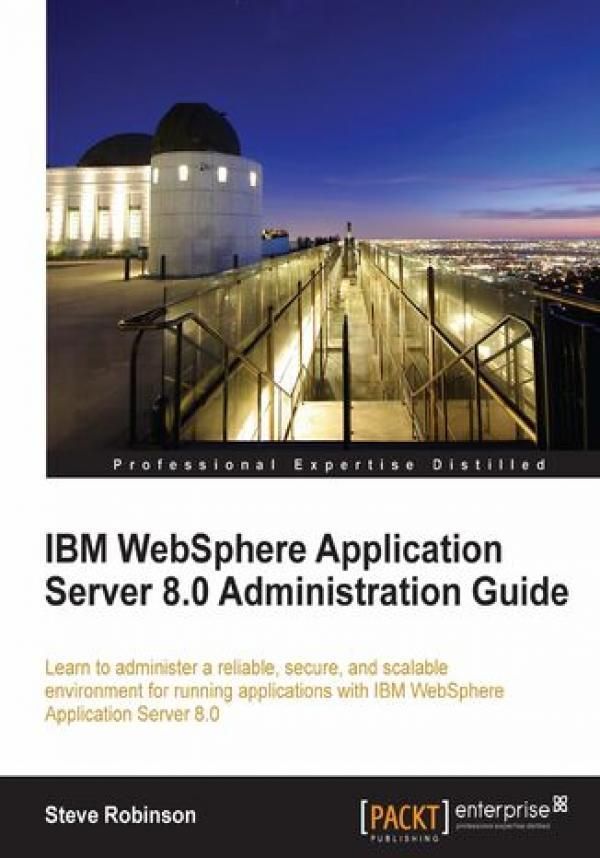
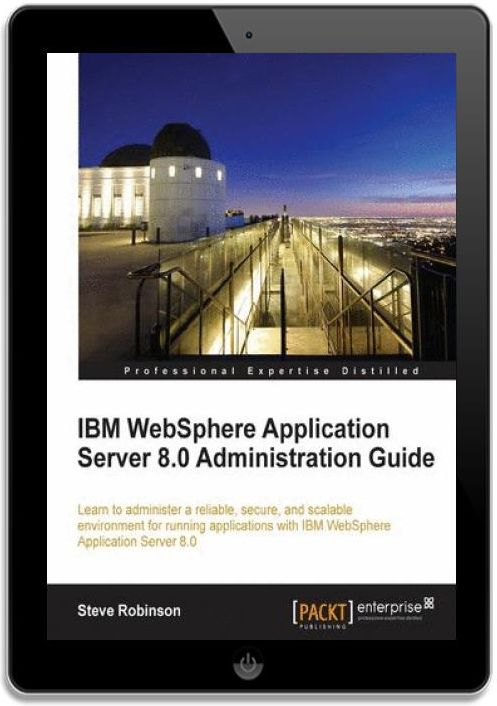
IBM WebSphere Application Server 8.0 Administration Guide. Learn to administer a reliable, secure, and scalable environment for running applications w



IBM WebSphere Application Server 8.0 Administration Guide. Learn to administer a reliable, secure, and scalable environment for running applications w - Najlepsze oferty
IBM WebSphere Application Server 8.0 Administration Guide. Learn to administer a reliable, secure, and scalable environment for running applications w - Opis
Administrators require a secure, scalable, and resilient application infrastructure to support the development of JEE applications and SOA services. IBM’s WebSphere Application Server is optimized for this task, and this book will ensure that you can utilize all that this tool has to offer with the exciting new features of IBM WebSphere Application Server 8.0.IBM WebSphere Application Server 8.0 Administration Guide is fully revised with details of the new functionality of WebSphere Application Server 8.0, including the new installation GUI, managed deployment, and HPEL. With this book in hand, you will be equipped to provide an innovative, performance-based foundation to build, run, and manage JEE applications and SOA services.IBM WebSphere Application Server 8.0 has been tuned for higher performance out of the box, and numerous enhancements have been made to give you as an administrator more options for increasing runtime performance. This book will allow you to utilize all of these features, including HPEL logging and disabling WebSphere MQ Messaging. You will be taken through how to configure and prepare WebSphere resources for your application deployments, and by the end of IBM WebSphere Application Server 8.0 Administration Guide, you will be able to successfully manage and tune your WebSphere 8.0 implementation. Spis treści:IBM WebSphere Application Server 8.0 Administration Guide
Table of Contents
Copyright
Credits
About the Author
Acknowledgement
About the Reviewers
www.PacktPub.com
Support files, eBooks, discount offers (...) więcej and more
Why Subscribe?
Free Access for Packt account holders
Instant Updates on New Packt Books
Preface
What this book covers
What you need for this book
Who this book is for
Conventions
Reader feedback
Customer support
Downloading the example code
Errata
Piracy
Questions
1. WebSphere Application Server 8.0: Product Overview
What is WebSphere Application Server?
Why choose IBM WebSphere Application Server?
Enhancements and capabilities
Support for industry standards
New features
Reference table for supported standards
Architecture and internals
JEE 6 Server architecture model
Java EE containers
Applet container
Web container
EJB container
Application client container
Inside WebSphere Application Server
JVM
Web container
EJB container
Virtual hosts
Environment settings
Resources
JNDI
Application file types
WebSphere Application Server terminology
Runtime binaries
Profiles
Cells
Nodes
Servers
WebSphere Application Server products
Product editions
Related Product editions
Supported OS
Summary
2. Installing WebSphere Application Server
Installation planning
Installation scenarios
Profile types
Preparation and prerequisites
Windows installation prerequisites
Linux installation prerequisites
Installing as root on Linux
Filesystem preparation for Linux
Graphical installation
Part 1Installing the base binaries
Downloading WAS 8
Downloading IBM Installation Manager
Installing IIM
Installing WAS using IBM Installation Manager
Verifying the installed binaries
Installation logs
Agent data location
Part 2Creating a WAS profile
First steps console
Profile Manager Tools (PMT) logs and files
Logs
Files
Administrative console
Uninstalling WAS
Manually deleting profiles
Uninstalling WAS using IIM
Uninstalling WAS using command line
Silent installation
Installing packages silently using Installation Manager
Recording a response file
Command-line options for recording
Running a recording
Installing in silent mode using a response file
Command-line options for installing
Running the silent install
Silent profile creation
Summary
3. Deploying your Applications
Deploying an application
Starting and stopping your applications
Data access applications
Data sources
Preparing for Oracle
Installing Oracle XE
JDBC providers
Creating a JDBC provider
Creating a J2C alias
Creating a data source
Deploying a data access application
Mapping modules to servers
Providing JSP reloading options for web modules
Mapping shared libraries
Mapping resource references to resources
Mapping virtual hosts for web modules
Mapping context roots for web modules
Reviewing the deployment steps
Using the application
Overview of Derby
Derby JDBC
Managing Derby
Starting Derby
Stopping Derby
Creating tables in Derby
Adding a Derby JDBC data source
Creating a Derby JDBC provider
Creating a Derby JDBC data source
Creating a new JAAS for Derby data source
Changing an applications data source
Business-level applications
Importing assets
Creating a BLA
Monitored deployments
Uninstalling the DefaultApplication.ear file
Global deployment settings
The MonitoredDeployableApps folder structure
Drag and drop deploy
Controlling monitored deployments
Creating a template properties file
Summary
4. Security
JEE security
Global security
Global security registry types
Turning on global security
Local operating system
Creating a Linux user and group
Creating a Windows user
Completing the security wizard
Standalone LDAP
Sample directory tree
LDAP object classes
Configuring an LDAP registry in WebSphere
LDAP security settings
Security.xml
Administrative roles
Mapping users and groups to administrative roles
Federated repositories
Adding new users to a realm
Security domains
Security domain attributes
Creating a security domain
Preparing a local operating system registry
Creating a security domain
LTPA overview
LTPA configuration
Steps for importing and exporting LTPA keys
Managing SSL
Certificates and Certificate Authorities
Key stores and trust stores
Managing Key stores and certificates
Chained certificates
Monitoring certificate expiration
Creating certificate requests
Receiving a certificate request
Setting Cell or Node SSL aliases
Summary
5. Administrative Scripting
Automation
The ws_ant tool
Uninstalling the HR application
Deploying an application using ws_ant
Managing an application using ws_ant
The wsadmin tool
Interactive commands
Individual commands
Linux command-line example
Windows command-line example
Profile scripts
Command script files
Listing installed applications with Jython
Installing an application using Jython
Querying application status
Configuring the wsadmin tool
Configuring applications using properties files
Extracting properties from an existing application
Extracting properties using wsadmin
Deleting an application using a properties file
Installation using a properties file
Updating applications using a properties file
Configuring monitored deployment with properties
Creating a properties file for monitored deployment
Managing system configuration using properties files
Command assistance
Summary
6. Server Configuration
WAS file structure
The WAS filesystem
Product binaries file structure
The profile file structure
XML configuration files
Cell level XML files
Node level XML files
Server level XML files
Important properties files
The soap.client.props file
The sas.client.props file
Encoding property files
Logs and trace
JVM log files
Configuring logs and trace
Diagnostics trace
JVM logs
Changing log styles
Process logs
IBM service logs
NCSA access and HTTP error logging
NCSA access logging
Error logging
NCSA and HTTP error log considerations
FFDC logs
Viewing JVM logs
Viewing logs in the Administrative console
Viewing logs on the filesystem
High Performance Extensible Logging (HPEL)
Configure HPEL logging
Configure HPEL trace
Configure HPEL text log
Common HPEL settings
HPEL summary
HPEL log location
Viewing HPEL logs
View the JVM logs from the Administrative console
View the JVM logs in the machine that they are stored in
JVM settings
Changing JVM settings using the Administrative console
Class loaders
Class loading basics
WAS class loaders
Application server class loader
Configuring server class loaders
Classloader policy
Class loading mode
Application class loader
Configuring application class loaders
Class loader order
WAR class loader policy
Web module class loader
Configuring module class loading
Class loader order
Class loading isolation
Summary
7. WebSphere Messaging
Java messaging
Java Message Service
JMS features
JMS concepts
Point-to-point or queuing model
Publish and subscribe model
JMS API
WebSphere messaging
Default JMS provider
WebSphere Service Integration Bus
Creating a SiBus
Bus members
Adding bus members
Configuring JMS
Creating queue connection factories
Creating queue destinations
Reviewing the queue destination
Creating topic connection factories and destinations
Installing the JMS demo application
JMS Test Tool application
SiBus message reliability
Preparing a data store
Generating the SQL to create data store tables
Steps for generating DDL
Creating a JDBC datasource
Configuring the SiBus to use a data store
WebSphere MQ Messaging
WMQ case study in action
Installing WebSphere MQ
Running the WMQ installer
Creating a queue manager
Creating a WMQ connection factory
Creating a WMQ queue destination
Reconfiguring the JMS application
Disabling WebSphere MQ
Disabling MQ through the Administrative console
Disabling WMQ using wsadmin
Enabling MQ
WebSphere MQ link
Configuring MQ link
Configuring a SiBus for MQ link
Creating a queue destination for testing
Creating a foreign bus and MQ link connection
Viewing MQ link details
Viewing channel definitions
Preparing WMQ for MQ link
Sending a message to WebSphere from WMQ
Summary
8. Monitoring and Tuning
Using Tivoli Performance Viewer
Enabling Tivoli Performance Viewer
Enabling PMI
Key TPV categories
Summary reports
Key performance modules
Starting Tivoli Performance Viewer
TPV console panel
Monitoring example
TPV Logging
PMI for external monitoring
Request metrics
Enabling request metrics
Components to be instrumented
Trace level
Request metrics destination
Request metrics in SystemOut.log
Retrieving performance data with PerfServlet
Dynamic caching
JVM tuning
JVM core and heap dumps
Requesting a Java core dump using Jython
Requesting a heap dump using Jython
Analyzing a Java core (thread) dump
IBM Thread and Monitor Dump Analyzer for Java
Installing the JCA tool
Generate a Java core dump to view the thread lock
Other analysis tools
Setting the initial and maximum heap sizes
Tuning your heap size
Summary
9. Administrative Features
The administrative agent
Creating an administration profile
Profile Management Tool
Starting the administrative agent
Administrative agent console
Registering an application server node
Creating a second application server node
Removing the administrative agent
IBM HTTP Server
Starting IBM HTTP Server
The WebSphere plugin
Installing the WebSphere plugin
Accessing an application via IHS
Updating plugin-cfg.xml
Manually configuring the plugin
Manually creating a web server definition
Configuring SSL for IHS and the WebSphere plugin
Creating a self-signed SSL certificate
Adding SSL to the IHS virtual host configuration
Configuring virtual hosts
Updating an existing virtual host definition
Summary
10. Administration Tools
Dumping namespaces
Example name space dump
EAR expander
IBM Support Assistant
Downloading the ISA workbench
Installing the ISA workbench
Launching ISA
Adding add-on tools
Analyzing log files
Loading symptom catalogs
Summary
11. Product Maintenance
Understanding updates
Product update types
Update process overview
Preparing for updates
Creating a backup
Locating updates
Fix Central
Update Installers
Downloading the Update Installer
Installing the Update Installer
Downloading updates
Applying an update using the Update Installer
Silent updates
Logs
Troubleshooting tips
Problem: Silent Install
Resolution: Silent Install
Problem: GUI Install
Resolution: GUI Install
Problem: Installation wizard fails
Resolution: Installation wizard fails
Problem: Installation wizard hangs
Resolution: Installation wizard hangs
Summary
Index O autorze: Steve Robinson is an independent WebSphere specialist and consultant. He has been consulting in IT since 1997 and has been involved in client projects around the globe; many of which are for fortune 500 companies. Steve started out originally as a consultant in the IBM Lotus Notes/Domino product suite, where he excelled in middleware integration technologies to ensure homogenous environments could exist in the new heterogeneous world. Having worked for many different industries, Steve has had a plethora of experience in the integration of most technologies across many different systems and cultures. He is also an accomplished programmer in including C, Java, and the Microsoft .NET development tools. Steve has gleaned many insights due to the amount of large enterprise projects he has been involved with and his passion for documentation and process improvement is recognized by all those he works with. Steve is married and lives with his family in England. He spends his time either writing, or researching new products and technologies for client projects along with investigating new ways to automate process where possible. Steve is also known for his contribution to the WebSphere Internet community through one of his many top-ranking WebSphere knowledge portals: https://www.webspheretools.com. mniej
IBM WebSphere Application Server 8.0 Administration Guide. Learn to administer a reliable, secure, and scalable environment for running applications w - Opinie i recenzje
Na liście znajdują się opinie, które zostały zweryfikowane (potwierdzone zakupem) i oznaczone są one zielonym znakiem Zaufanych Opinii. Opinie niezweryfikowane nie posiadają wskazanego oznaczenia.

