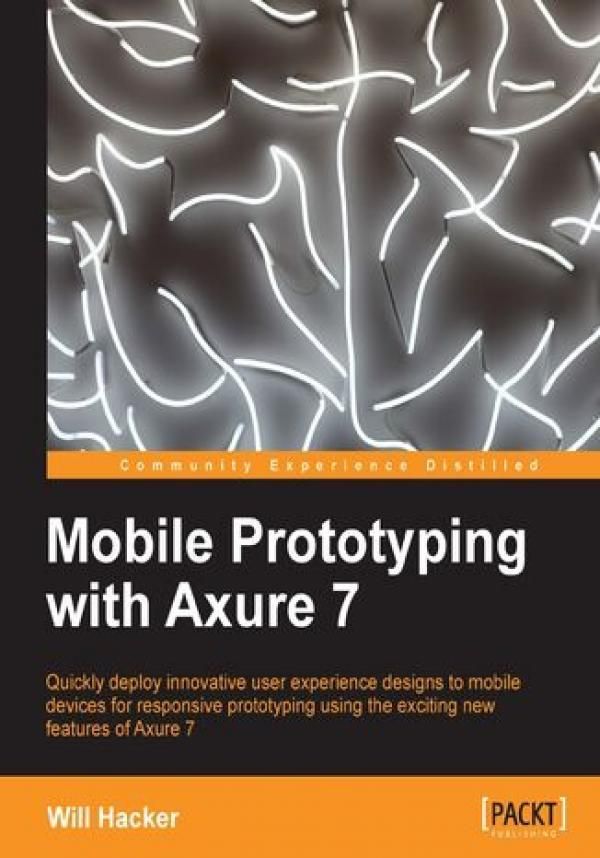
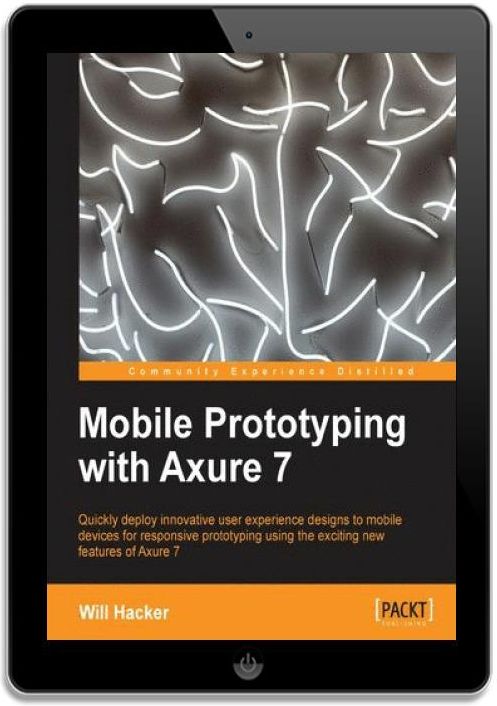
Mobile Prototyping with Axure 7. Quickly deploy innovative user experience designs to mobile devices for responsive prototyping using the exciting new



Mobile Prototyping with Axure 7. Quickly deploy innovative user experience designs to mobile devices for responsive prototyping using the exciting new - Najlepsze oferty
Mobile Prototyping with Axure 7. Quickly deploy innovative user experience designs to mobile devices for responsive prototyping using the exciting new - Opis
Mobile app and website design are two of of the most popular areas of user experience design. Axure RP 7 allows you to design and build mobile prototypes and deploy them to real devices for testing and stakeholder review. It also allows you to create an interactive HTML website wireframe or UI mockup without coding. Axure 7 has new features such as new widget events, page events, adaptive views, and so on, that give you more flexibility while building mobile prototypes.If you have experience with Axure but have never designed anything for mobile devices or responsive design, this book will get you started right away. This book contains working examples of how to complete some common mobile design tasks using Axure and focuses on creating rich, functional prototypes for mobiles, whether they are apps or websites.Using this practical, example-oriented guide, you will learn how Axure RP 7 can be used by user experience designers to create and deploy mobile prototypes on smartphones and tablets.You will also learn how Axure RP 7 can be used to create adaptive views for multi-device designs, sliding menus, mobile-friendly forms, drag and drop interactions, tool bars, and basic transitional animations common to mobile apps. You will get to know how to publish prototypes so that they can be tested or demonstrated on a real mobile device. Spis treści:Mobile Prototyping with Axure 7
Table of Contents
Mobile Prototyping with Axure 7
Credits
About the Author
About the Reviewers
www.PacktPub.com
Support files, eBooks, discount offers and more
Why (...) więcej Subscribe?
Free Access for Packt account holders
Preface
What this book covers
What you need for this book
Who this book is for
Conventions
Reader feedback
Customer support
Errata
Piracy
Questions
1. Prototypes and Why We Use Them
Reasons for prototyping
The RITE way to prototype
Working smarter with prototypes
Axure RP for prototyping
Fidelity decisions
When not to prototype
Axure Version 7
Summary
2. Mobile Design Concepts
The pencil is your first design tool
Context is king
Knowing our users
Know the platform
What platform to target
Platform distribution
The network is (mostly) always available
Content is navigation
Designing for touch
Touch targets
Screen real estate
Working with gestures
Alternative inputs
Location
Compass
Accelerometer
Camera
Voice
Barcodes and QR codes
Mobile-friendly forms
Serve up the right keyboard
Making the field fit the finger
Summary
3. Installing and Setting Up Axure
Installing Axure
Setting things up
The workspace
Sitemap
Widgets
Masters
Widget Interactions and Notes
Widget Properties and Style
Widget Manager
Page properties
Widget libraries
Grids
Summary
4. Building Mobile Prototypes
Mobile prototypes
Adaptive Views
Targeting your device
Mobile screen setup
Pages and panels
Dynamic Panels
Navigation bars
Interactivity
The Case Editor
Summary
5. Adaptive Views
Planning Adaptive Views
Adaptive Views in Axure 7
The Base View
A different view
Expanding (or contracting) our designs
Summary
6. Mobile Interactions
Gestures
Swiping
Using the OnLongClick event
Building a menu system
Using conditions and actions
A loader
The graphic
The interaction
Dialogs and Alerts
Mobile forms
Summary
7. Drag-and-drop
Using OnDrag and OnDragDrop events
Summary
8. Viewing on Mobile Devices
Hosting prototypes
AxShare
Home screen icons and splash pages
Dropbox and internal servers
Loading the prototype to a real device
Summary
A. Axure and Mobile Design Resources
Online resources
Resources from Axure
Widget libraries
General Axure and mobile design resources
Technical documentation
Human interface guidelines for mobile operating systems
Index O autorze: Will Hacker is a Lead Interaction Designer at GE Capital, where he works on multidevice designs for commercial lending software. He's used Axure for several years as part of his iterative design and prototyping process, and spent two and a half years working exclusively on mobile design, prototyping, and usability testing for Cars.com. He has also written about user experience and mobile design for Smashing Magazine and UX Booth, and is a frequent speaker at UX design events in Chicago. He holds a Master's degree in Human-computer Interaction from DePaul University. He tweets at @willhacker and blogs at willhacker.net. mniej
Mobile Prototyping with Axure 7. Quickly deploy innovative user experience designs to mobile devices for responsive prototyping using the exciting new - Opinie i recenzje
Na liście znajdują się opinie, które zostały zweryfikowane (potwierdzone zakupem) i oznaczone są one zielonym znakiem Zaufanych Opinii. Opinie niezweryfikowane nie posiadają wskazanego oznaczenia.

