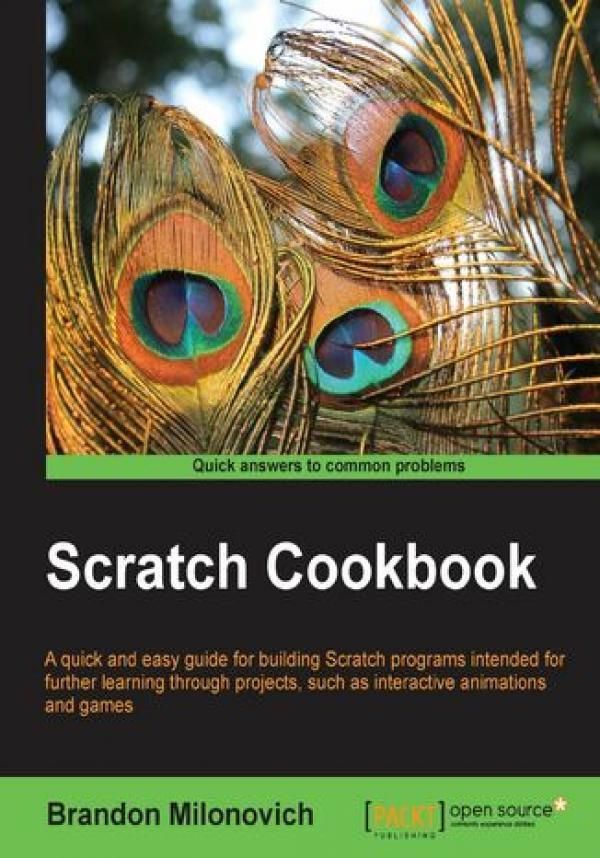
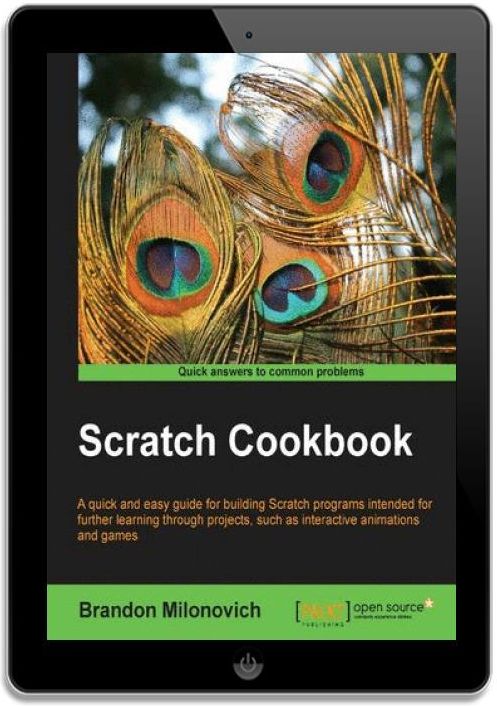
Scratch Cookbook. If want to get your programming know-how off the starting blocks in a fun, involving way, then this guide to Scratch is perfect. In



Scratch Cookbook. If want to get your programming know-how off the starting blocks in a fun, involving way, then this guide to Scratch is perfect. In - Najlepsze oferty
Scratch Cookbook. If want to get your programming know-how off the starting blocks in a fun, involving way, then this guide to Scratch is perfect. In - Opis
Scratch 2.0 is an easy to use programming language that allows you to animate stories and create interactive games. Scratch also gives you the capability of using programming to calculate complicated calculations for you.Scratch Cookbook will lead you through easy-to-follow recipes that give you everything you need to become a more advanced programmer.Scratch Cookbook will take you through the essential features of Scratch. You'll then work through simple recipes to gain an understanding of the more advanced features of Scratch.You will learn how to create animations using Scratch. Sensory board integration (getting input from the outside environment) will also be covered, along with using Scratch to solve complicated and tedious calculations for you. You'll also learn how to work through the exciting process of project remixing where you build on the work of others.Scratch Cookbook will give you everything you need to get started with building your own programs in Scratch that involve sounds, animations, and user interaction. Spis treści:Scratch Cookbook
Table of Contents
Scratch Cookbook
Credits
About the Author
About the Reviewers
www.PacktPub.com
Support files, eBooks, discount offers and more
Why Subscribe?
Free Access for Packt account holders
Preface
What this book covers
What you need for this book
Who this book is for
More information
Conventions
Reader feedback
Customer support
Errata
Piracy
Questions
1. Getting Started with Scratch
Introduction
Starting up (...) więcej Scratch
Getting ready
How to do it
How it works
See also
Deleting the default sprite
Getting ready
How to do it
Theres more
Adding a custom sprite
Getting ready
How to do it
Adding a pre-made sprite
Getting ready
How to do it
There's more
See also
Changing the stage background
Getting ready
How to do it
There's more
See also
The Hello World project
Getting ready
How to do it
How it works
There's more
Adding some motion
Special sprite settings
Pointing towards the mouse
Duplicating code
See also
2. Storytelling
Introduction
Adding words to a sprite
Getting ready
How to do it...
How it works...
See also
Adjusting the timing
Getting ready
How to do it...
How it works...
There's more...
See also
Sprites interacting with other sprites
Getting ready
How to do it...
How it works...
There's more...
See also
Basic broadcasting and receiving
Getting ready
How to do it...
How it works...
The broadcast block
The receive block
More about the code
There's more...
Triggering an event with a click
Changing the background
See also
Resetting parts of a program
Getting ready
How to do it...
How it works...
There's more...
See also
Other fun graphic effects
Getting ready
How to do it...
How it works...
There's more...
Fisheye
Whirl
Pixelate
Mosaic
Brightness
Ghost
See also
3. Adding Animation
Introduction
Changing sprite costumes
Getting ready
How to do it...
How it works...
There's more
Making it dance
Checking the costume number
Switching to a particular costume
See also
Switching backgrounds in a story
Getting ready
How to do it...
How it works...
See also
Adding graphic effects to backgrounds
Getting ready
How to do it...
How it works...
There's more...
A finished message
Adding other effects
Animating the button
See also
Keyboard input to a program
Getting ready
How to do it...
How it works...
There's more...
Using better defined variables
See also
Getting the mouse position
Getting ready
How to do it...
How it works...
There's more...
4. Basic Gaming
Introduction
Creating a moving object
Getting ready
How to do it...
How it works...
There's more
The simple way
Adding another ball
Getting ready
How to do it...
How it works...
There's more...
See also
Object interaction with a background
Getting ready
How to do it...
How it works...
There's more...
See also
User interaction with a game
Getting ready
How to do it...
How it works...
Using mouse control
Getting ready
How to do it...
How it works...
There's more...
Keeping score
Getting ready
How to do it...
How it works...
Objects disappearing
Getting ready
How to do it...
How it works...
See also
Building a maze
Getting ready
How to do it...
How it works...
There's more...
Using the timer
Getting ready
How to do it...
How it works...
See also
5. Spicing up Games
Introduction
Tracking the best score or time
Getting ready
How to do it...
How it works...
There's more
Keeping a high score list
Getting ready
How to do it...
How it works...
There's more
See also
Adding more levels
Getting ready
How to do it...
How it works...
There's more...
6. Bringing in Sound
Introduction
Playing sounds
Getting ready
How to do it...
How it works...
There's more
See also
Importing a new sound
Getting ready
How to do it...
How it works...
There's more
See also
Recording a sound
Getting ready
How to do it...
See also
Playing drums and notes
Getting ready
How to do it...
How it works
There's more
Adjusting volume
Getting ready
How to do it...
See also
Fading volume out
Getting ready
How to do it...
See also
Changing the tempo
Getting ready
How to do it...
Interactive note playing
Getting ready
How to do it
How it works
7. Integrating PicoBoards
Introduction
Setting up the sensor board
Getting ready
How to do it...
How it works...
See also
Getting values from the sensor board
Getting ready
How to do it...
How it works...
There's more...
See also
Working with the slider
Getting ready
How to do it...
There's more...
See also
Integrating the light sensor
Getting ready
How to do it...
See also
Integrating the sound sensor
Getting ready
How to do it...
How it works...
There's more
See also
Measuring resistance
Getting ready
How to do it...
How it works...
There's more...
The sensor board button
Getting ready
How to do it...
Checking other connections
Getting ready
How to do it
There's more
8. Programming to Calculate
Introduction
Generating Fibonacci numbers
Getting ready
How to do it...
How it works...
See also
Sieve of Eratosthenes
Getting ready
How to do it...
How it works...
See also
Creating a password generator
Getting ready
How to do it...
How it works...
Other Scratch calculations
Getting ready
How to do it
9. Project Remixing
Introduction
Importing parts of other projects
Getting ready
How to do it...
Drawing with the pen
Getting ready
How to do it...
See also
Remixing the pen project
Getting ready
How to do it...
A. Collaboration
Introduction
The online Scratch community
Getting ready
How to do it
How it works...
See also
Creating an account
Getting ready
How to do it...
See also
Sharing projects
Getting ready
How to do it...
See also
Sharing Scratch 1.4 projects
Getting ready
How to do it...
Downloading projects
Getting ready
How to do it...
Index O autorze: Brandon Milonovich completed his Master's degree in Teaching and Curriculum with emphasis in Mathematics Education in December 2012 at Syracuse University in central New York. Prior to attending Syracuse, Brandon earned his Bachelor's degree in Adolescent Mathematics Education at The College of Saint Rose in Albany, NY. Brandon grew up in upstate New York with an interest in mathematics and computer science at a young age. Brandon has experience of teaching mathematical concepts to students using Scratch in third through fifth grade, as well as experience of teaching mathematics at the middle school, high school, and university level. It was during Brandon's time at Saint Rose that he began his work with Scratch through an internship program with Computer Science professor Helen Albanese. In coordination with three Albany City School District teachers, Brandon developed an after-school program centered on programming in Scratch for at-risk youth. The program expanded the following year to include a broader age range of students. Now, Brandon works towards making learning Scratch more accessible within the classroom itself, both with traditional methods and flipped classroom-blended learning style concepts, to build the mathematical foundation students need to be successful 21st century learners. Brandon believes in sharing of information as broadly as possible, and so has presented with his colleagues at numerous conferences and workshops on Scratch, and hopes to continue to do so. For more information on Brandon, or to contact him, visit https://www.bmilo.com. mniej
Scratch Cookbook. If want to get your programming know-how off the starting blocks in a fun, involving way, then this guide to Scratch is perfect. In - Opinie i recenzje
Na liście znajdują się opinie, które zostały zweryfikowane (potwierdzone zakupem) i oznaczone są one zielonym znakiem Zaufanych Opinii. Opinie niezweryfikowane nie posiadają wskazanego oznaczenia.

