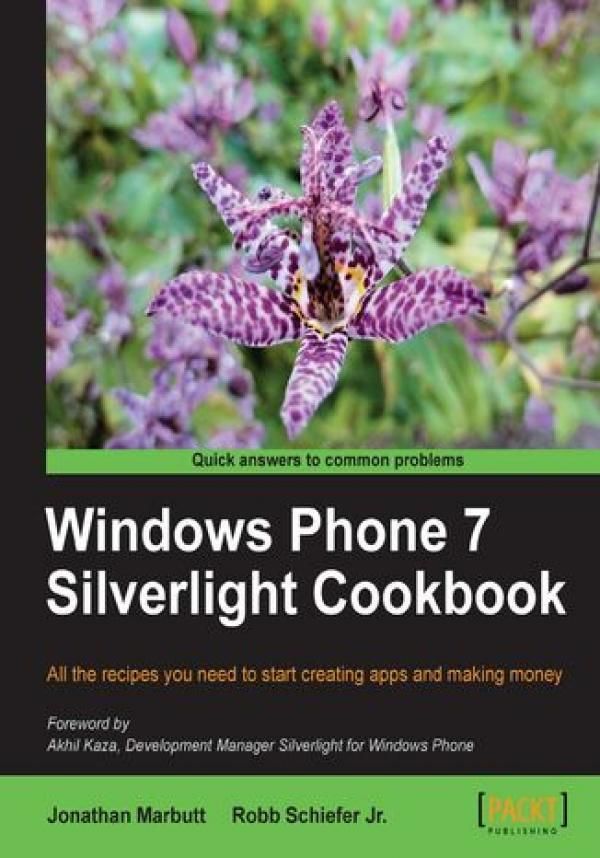
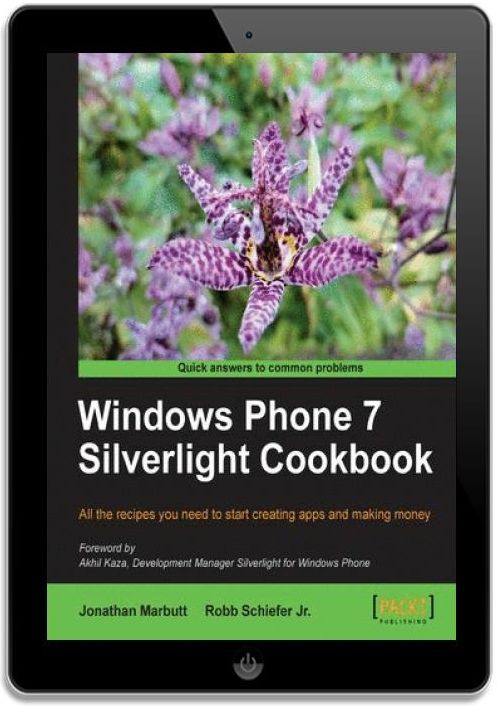
Windows Phone 7 Silverlight Cookbook. All the recipes you need to start creating apps and making money



Windows Phone 7 Silverlight Cookbook. All the recipes you need to start creating apps and making money - Najlepsze oferty
Windows Phone 7 Silverlight Cookbook. All the recipes you need to start creating apps and making money - Opis
Silverlight has revolutionized development using Microsoft technologies. It is an excellent tool for mobile application development. The XAML-based markup and familiar C# code are the perfect combination for building apps efficiently and with minimum hassle.Packed full of recipes containing comprehensive instructions for the tasks required to build modern compelling smartphone apps using Silverlight.Starting with application design and architecture, you will quickly move on to more technical features and APIs you can implement to make your app stand out. You will use the Camera API to scan barcode, location services to pinpoint the user’s GPS coordinates and accelerometer to provide feedback based on movement of the phone. All of these features can be provided in a slick user interface through the power of Silverlight. Animations, behaviors and XAML provide all you need and more. Spis treści:Windows Phone 7 Silverlight Cookbook
Table of Contents
Windows Phone 7 Silverlight Cookbook
Credits
Foreword
About the Authors
About the Reviewers
www.PacktPub.com
Support files, eBooks, discount offers and more
Why Subscribe?
Free Access for Packt account holders
Instant Updates on New Packt Books
Preface
What this book covers
What you need for this book
Who this book is for
Conventions
Reader feedback
Customer support
Downloading the example code
Errata
Piracy
Questions
1. Layout and Design
Introduction
Downloading the tools
Understanding the tools
Visual Studio (...) więcej 2010 Express
Expression Blend for Windows Phone
Windows Phone Emulator
Also included in the download
Creating simple navigation
Getting ready
How to do it...
How it works...
Theres more...
Using Positioning controls
Getting ready
How to do it...
How it works
Discovering the various input controls
Getting ready
How to do it...
How it works
There's more...
ViewStateManager introduction
Getting ready
How to do it...
How it works...
There's more...
Understanding the panorama control
Getting ready
How to do it...
How it works...
Using the pivot control
Getting ready
How to do it...
How it works...
2. Creating Animation
Introduction
Using ViewStateManager to create simple animations
Getting ready
How to do it...
How it works...
The basics of timelines
Getting ready
How to do it...
How it works...
There's more...
Using timelines for feedback to users
Getting ready
How to do it...
How it works...
3. Behaviors and Events
Introduction
Understanding events
Getting ready
How to do it...
How it works...
There's more...
Understanding basic behaviors
Getting ready
How to do it...
How it works...
There's more...
ControlStoryBoardAction
GoToStateAction
PlaySoundAction
Custom behavior
Getting ready
How to do it...
How it works...
There's more...
Physics engine behavior
Getting ready
How to do it...
How it works...
There's more...
4. DataBinding 101/MVVM
Introduction
A case for MVVM
Separation of Concerns
Testability
Reusability
Creating a simple model
Getting ready
How to do it...
There's more...
Creating a ViewModel
Getting ready
How to do it...
There's more...
Creating a view
Getting ready
How to do it...
How it works...
Element-to-element binding
Getting ready
How to do it...
How it works...
5. Services, Data, and RSS
Introduction
Creating a WCF service to access a SQL database
Getting ready
How to do it...
How it works...
There's more...
Using a WCF service in a Windows Phone application
Getting ready
How to do it...
How it works...
Building a simple RSS reader
Getting ready
How to do it...
How it works...
6. Location Services
Introduction
Tracking latitude and longitude
Getting ready
How to do it...
How it works...
See also
Tracking altitude, speed, and course
Getting ready
How to do it...
How it works...
There's more
See also
Saving battery by using a location wisely
Getting ready
How to do it...
How it works...
See also
Using location services with the emulator
Getting ready
How to do it...
How it works...
There's more
See also
Mapping your location
Getting ready
How to do it...
How it works...
7. Push Notifications to the Phone
Introduction
Updating the tile background without push
Getting ready
How to do it...
How it works...
There's more...
Creating a service to send notifications
Getting ready
How to do it...
How it works...
Registering for push notifications
Getting ready
How to do it...
How it works...
There's more...
See also
Creating a notifications helper
Getting ready
How to do it...
How it works...
See also
Creating toast notifications
Getting ready
How to do it...
How it works...
There's more...
Authenticated Push Notifications
8. Launchers and Choosers
Introduction
Automating e-mails
Getting ready
How to do it...
How it works...
Handling common About Us tasks
Getting ready
How to do it...
How it works...
Scanning barcodes
Getting ready
How to do it...
How it works...
There's more...
Debugging tips
Trigger happy Chooser
Enabling photo extras
How to do it...
How it works...
There's more...
Tombstoning
Getting ready
How to do it...
How it works...
There's more...
Methods of persisting state
Not all Launchers and Choosers are the same
Tombstone events
9. Sensing with Sensors
Introduction
Orienting your app
Getting ready
How to do it...
How it works...
There's more...
PortraitDown orientation
That mic is hot
Getting ready
How to do it...
How it works...
Accelerating your apps
Getting ready
How to do it...
How it works...
Developing the touch
Getting ready
How to do it...
How it works...
Shaking it up
Getting ready
How to do it...
How it works...
Pinching with ease
Getting ready
How to do it...
How it works...
There's more
10. Preparing Apps for the Marketplace
Introduction
Configuring capabilities
Getting ready
How to do it...
How it works...
There's more...
Automated capabilities detection
Maintaining responsiveness
Getting ready
How to do it...
How it works...
Adding trial support
Getting ready
How to do it...
How it works...
There's more...
Creating iconography
Getting ready
How to do it...
How it works...
Submitting an app
Getting ready
How to do it...
How it works...
There's more...
Free app submissions
Getting paid
Download reports
Localization
Index mniej
Windows Phone 7 Silverlight Cookbook. All the recipes you need to start creating apps and making money - Opinie i recenzje
Na liście znajdują się opinie, które zostały zweryfikowane (potwierdzone zakupem) i oznaczone są one zielonym znakiem Zaufanych Opinii. Opinie niezweryfikowane nie posiadają wskazanego oznaczenia.

