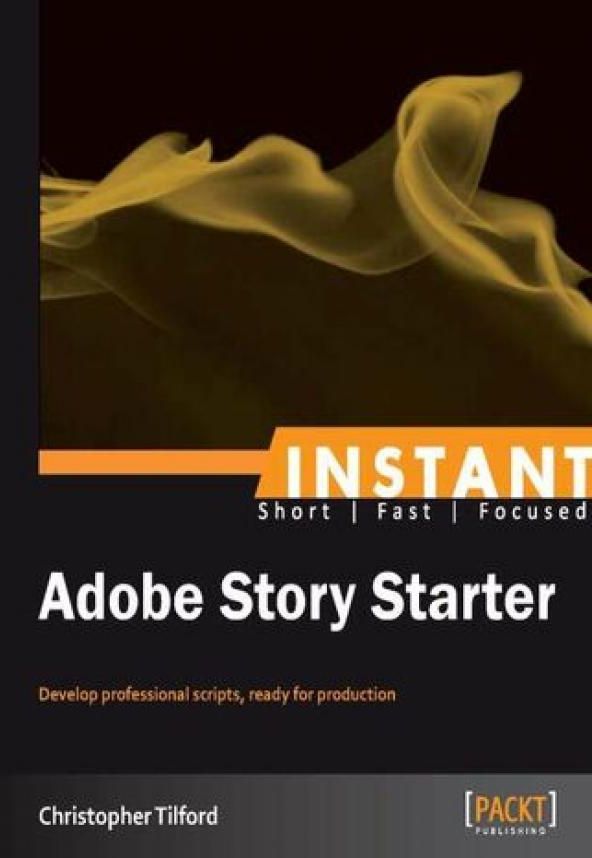
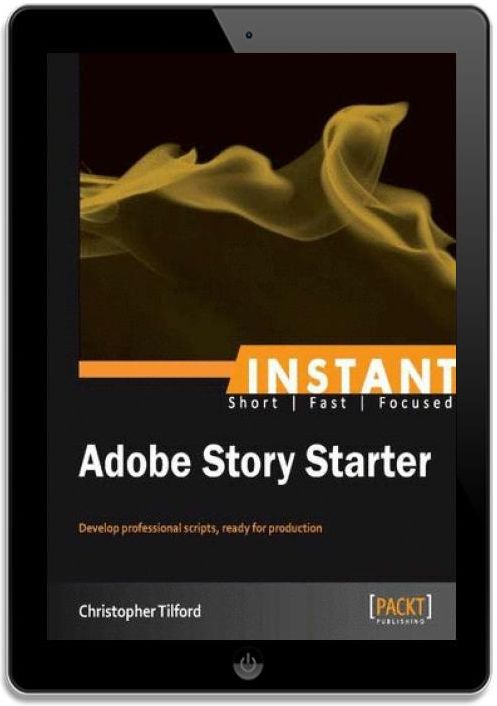
Instant Adobe Story Starter



Instant Adobe Story Starter - Najlepsze oferty
Instant Adobe Story Starter - Opis
Adobe Story makes it easy for anybody to create a well-rounded script, and gives you the power to develop an entire project from start to finish. Setting up predetermined styles in different word processors can be time- consuming and even a little confusing! With Adobe Story, all documents contain the default and proper formatting for any desired professional script format. Have you ever wanted to put together your own screenplay? In this essential guide, script formatting is fully explained alongside some shortcuts and new ways to enhance your work with Adobe Story. You'll discover that the script-writing process is more accessible to even the newest, inexperienced writer. Instant Adobe Story Starter will take you through a concise yet straight-forward journey, introducing you to elements used in all industry-standard scripts, as well as other features geared towards streamlining the pre-production process. You will also be able to harness the different types of script templates available to you, alongside the wide array of other features that Adobe Story provides to bolster your creativity. Spis treści:Instant Adobe Story Starter
Instant Adobe Story Starter
Credits
About the Author
About the Reviewer
www.packtpub.com
Support files, eBooks, discount offers and more
packtLib.packtpub.com
Why Subscribe?
Free Access for Packt account holders
1. Instant Adobe Story Starter
So, what is Adobe Story?
Installation
Step 1 Choosing your version
Step 2 Setting up your system
Step 3 Setting up Adobe Story
Creating (...) więcej Adobe ID
Opening Adobe Story
Installing desktop application
And thats it!!
Quick Start Creating your first Adobe Story project
Step 1 Getting started with the layout
Step 2 Setting your preferences
Auto Save
Notifications
Back up/Restore (for Adobe Story Plus users only)
Script Editor
Schedule
Step 3 Getting started
Home
PROJECTS
AUTHORING
Navigating between views
The PROJECTS view
Customizing the columns
Adding frequently-used links
The AUTHORING view
The Scene property panel
SCENE PROPERTIES
Creating new projects
Renaming projects
Filling in the production information
Deleting and restoring deleted documents
Step 4 Categories
Create a new category
Adding projects to categories
Renaming a category
Removing projects from categories
Deleting a category
Step 5 Archiving a project
Step 6 Creating scripts and documents
Scenes
Scene Elements
Script outline
Navigating scenes
Utilizing scene elements
Navigating among scene elements
Storyboards
Adding storyboard images
Top features you'll want to know about
1 Track changes and production revisions (for Adobe Story Plus only)
Track changes
Production revisions
Creating a revision style
Deleting or modifying existing revisions
Display options for revisions
Locking or unlocking scene numbers
Omitting or unomitting scenes
Printing production revisions
Identifying the total number of revised pages
2 Tagging
Tagging panel
Tagging automatically
Tagging manually
Finding words or phrases by their specific tag
Viewing tags associated with a word or phrase
Removing tags
3 Application for iOS-based devices
Logging in
Viewing documents, scene outline, and scenes
Reviewing scripts
Viewing or deleting comments
4 Integrating with Creative Suite
What is metadata?
Adding metadata
Uses of metadata in the workflow
Production
Editing
Post production
Script-to-screen workflow
Importing movie clips into Premiere Pro
Creating video experiences for the audience
5 Breakdown reports
Creating breakdown reports
Custom breakdown reports
6 Production reports
Creating a report from one or more scripts
Creating a report from one or more scripts or a schedule
Creating camera card reports
Exporting reports to HTM
7 Scheduling
Day breaks
Adding breaks to the schedule
Start of Day Breaks and End of Day Breaks
Adding scenes or scripts to a schedule
Removing a script from a schedule
Automatically calculating the shooting time
People and Places You Should Get to Know
Official Adobe sites
Articles and Tutorials
Blogs
Sample script O autorze: Christopher Tilford has a degree in English Literature, aside from writing and literature, Christopher has been a freelance graphic and web designer for over 6 years. He founded AzurePro Studios in 2006 as a way for him to bring life to his own creative ideas. Over the years he has met with numerous creative individuals and has developed an extensive network of talented connections. He has a background in advertising and brings his creative flair and enthusiasm to the table. An avid creative enthusiast, he is the author of Shattered Heaven: Sins of the Soul and its subsequent three sequel novels. He took up screenwriting in 2007 when he began to venture into animation. With plans of producing an animated movie based on one of his novels, he found Adobe Story in 2011. Through Adobe Story, he was able to organize a full screenplay for his movie and begin the production process thanks to the tools Story had to offer. Not just a writer, he has made it his joy to become proficient in all things Adobe. From writing to graphic design and animation, Christopher has set no limits to what he would like to accomplish. mniej
Instant Adobe Story Starter - Opinie i recenzje
Na liście znajdują się opinie, które zostały zweryfikowane (potwierdzone zakupem) i oznaczone są one zielonym znakiem Zaufanych Opinii. Opinie niezweryfikowane nie posiadają wskazanego oznaczenia.

