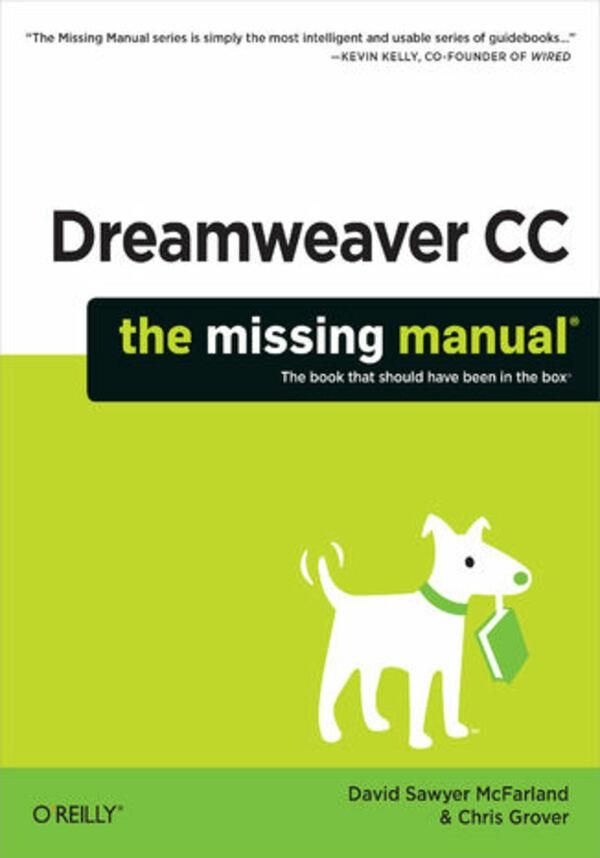
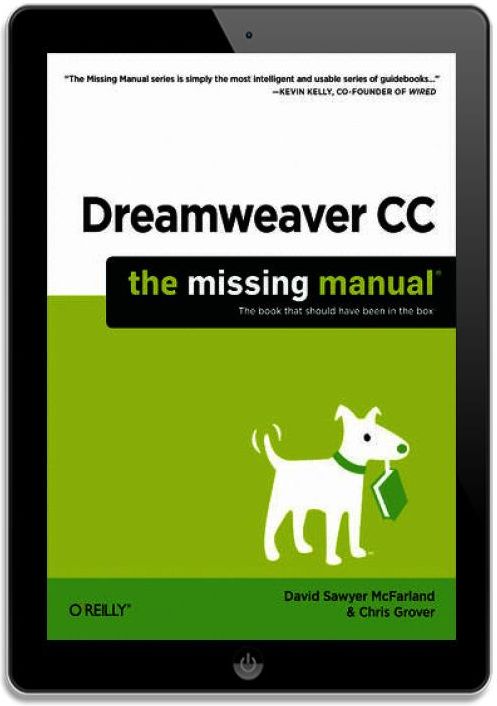
Dreamweaver CC: The Missing Manual (ebook)



Dreamweaver CC: The Missing Manual (ebook) - Najlepsze oferty
Dreamweaver CC: The Missing Manual (ebook) - Opis
Dreamweaver CC is a powerful tool for designing all kinds of websites, from those with simple, static pages to interactive, media-driven sites for desktop, laptop, and mobile devices. But the program still doesn...t include a printed guide to all its amazing capabilities. That...s where this Missing Manual comes in. With hands-on tutorials and thorough coverage of every feature, you...ll learn how to build, deploy, and manage sites whether you...re an experienced designer or just getting started.The important stuff you need to know:Dive into page design. Quickly learn the basics of working with text, images, links, and tables.Edit pages in Live view. Dynamically add elements to live pages and immediately see the results.Design once, and for all. Build fluid-grid sites that reformat themselves for desktop, tablet, and mobile browsers.Examine page structure. Troubleshoot problems using the new Element Quick View to see the hierarchy of HTML elements.Style with ease. Use the enhanced CSS Designer to copy and paste styles, set margins and padding, and add or delete selectors.Enhance Dreamweaver. Add new program features with Add-Ons that integrate directly with Dreamweaver.Bring your pages to life. Use jQuery UI to add interactive page elements like tabbed panels, collapsible content sections, and dialog boxes.Create universal pages. Avoid browser incompatibility issues by using surefire workarounds. Spis treści: Dreamweaver CC: The Missing ManualA Note Regarding Supplemental FilesThe Missing CreditsAbout the AuthorsAbout the Creative TeamAcknowledgmentsThe Missing Manual (...) więcej SeriesPrefaceWhat Dreamweaver Is All AboutWhy Dreamweaver?Whats New in Dreamweaver CCLife in the CloudWhats Gone in Dreamweaver CCHTML BasicsDocument TypesOf Tags and PropertiesXHTML in DreamweaverHTML5, The New Markup StandardAdd Style with Cascading Style SheetsAdd Interactivity with JavaScriptMobile Web DesignHow This Book Is OrganizedAbout This BookWindows and Macintosh CommandsThe Very Basics of Reading This BookAboutTheseArrowsOnline ResourcesThe Missing CDRegistering Your BookReporting ErrataUsing Code ExamplesSafari Books Online1. Building a Web Page1. Dreamweaver CC Guided TourDownload Dreamweaver CCThe Dreamweaver CC InterfaceThe Document WindowThe Insert PanelThe Files PanelThe Properties PanelThe Application BarOrganizing Your WorkspaceFloating PanelsIconic PanesWorkspace layoutsSetting Up a SiteCreating a Web PageManaging Files and Folders with the Files PanelAdding FilesAdding FoldersMoving Files and FoldersRenaming Files and FoldersDeleting Files and FoldersThe Dreamweaver Test DrivePhase 1: Getting Dreamweaver in ShapePhase 2: Creating a WebsitePhase 3: Creating and Saving a Web PagePhase 4: Adding Images and TextPhase 5: Preview Your WorkPhase 6: Finishing the PagePhase 7: Organizing Your Files2. Working with TextAdding Text in DreamweaverSimple Copy and PastePaste SpecialChanging Paste Specials Default BehaviorPasting Text from Microsoft Word: The Basic MethodPasting Text with Word FormattingPasting Excel Spreadsheet InformationImporting Word and Excel Documents (Windows)Adding Special CharactersLine BreaksNonbreaking SpacesMultiple SpacesAdding a Date to Your PageSelecting TextHTML FormattingParagraph FormattingParagraphsHeadlinesPreformatted TextIndented ParagraphsCreating and Formatting ListsBulleted and Numbered ListsCreating a Bulleted or Numbered ListFormatting Existing Text as a ListReformatting Bulleted and Numbered ListsAdding New Items to a ListFormatting Bullets and NumbersNested ListsDefinition ListsRemoving and Deleting List ItemsRemoving List FormattingDeleting List ItemsText StylesSpell-CheckingAbout DictionariesPerforming a Spell-Check3. Introducing Cascading Style SheetsCascading Style Sheet BasicsWhy Use CSS?Internal vs. External Style SheetsTypes of StylesCreating StylesCreating New Styles with CSS DesignerChoose a Style SourceChoose a SelectorTag HintsSet Properties for the SelectorCreating Styles with the Properties PanelCreating Styles for Non-Text ElementsUsing StylesApplying a Class Style to TextApplying a Class Style to TextApplying a Class Style to ObjectsOther Class Styling OptionsApplying Multiple ClassesRemoving a Class StyleApplying IDs to a TagLinking to an External Style SheetManipulating StylesEditing StylesDeleting a StyleRenaming a Class StyleDuplicating a StyleFormatting Text with CSSChoosing a FontFormatting FontsUsing Adobe Edge Web FontsManaging Adobe Edge Web FontsCreating a Custom Font StackUsing Adobe Edge Web FontsChanging the Font SizePicking a Font ColorAdding Bold and ItalicAligning TextText Properties in CSS DesignerOther PropertiesCascading Style Sheets TutorialSetting Up a SiteAdding Web FontsCreating an External Style SheetEditing a StyleAdding Another StyleCreating a Class StyleAttaching an External Style Sheet4. LinksUnderstanding LinksAbsolute LinksDocument-Relative LinksRoot-Relative LinksLink Types in ActionLink from the Home Page to the Contact us Page (contact.html)Link from the Horoscopes Page to the Pisces PageLink from the Scorpio Page to the Horoscopes PageAdding a LinkBrowsing for a FileUsing the Point-to-File ToolTyping (or Pasting) a URL or PathUsing the Hyperlink ObjectAdding an Email LinkLinking Within a Web PageAdding an ID to a Target PageLinking to an IDModifying a LinkChanging a Links DestinationRemoving a LinkStyling LinksCSS and LinksCreating a Navigation Menu TutorialGetting a CSS Menu System from Adobe ExchangeAdding a Menu with SubmenusAdding, Editing, and Removing Menu LinksChanging the Look of the Navigation MenuFormatting Top Menu ItemsSize & PositionColorsImagesTextFormatting Rollover Menu ButtonsFormatting Submenu ButtonsLink TutorialLinking to Other Pages and WebsitesFormatting LinksAdding an Email LinkAdding a Navigation BarStyling the Menu BarAdding the CSS Menu to Other Pages5. ImagesAdding ImagesAdding an Image PlaceholderInserting an Image from PhotoshopMethod 1: Adding Photoshop ImagesJPEG Optimization OptionsGIF and PNG8 Optimization OptionsPNG Optimization OptionsModifying an ImageAdding an ID to an ImageAdding a Text Description to an ImageChanging an Images SizeControlling Images with CSSWrapping Text Around an ImageAdding BordersBackground ImagesBackground-ImageBackground-RepeatBackground-AttachmentPositioning the Background ImageEditing GraphicsDreamweavers Built-In Editing ToolsCropping an ImageResampling an ImageBrightness and ContrastSharpening ImagesSetting Up an External EditorEditing Smart ObjectsSmart Object WarningsOptimizing an ImageImage MapsEditing a Hotspots PropertiesRollover ImagesTutorial: Inserting and Formatting GraphicsSetting UpAdding an ImageInserting a Photoshop FileUsing Background Images6. TablesTable BasicsInserting a TableSelecting Parts of a TableSelecting a TableSelecting Rows or ColumnsSelecting CellsExpanded Tables ModeFormatting TablesAligning TablesClearing Width and Height ValuesResizing a TableModifying Cell and Row PropertiesAlignment PropertiesTable HeaderA Property to ForgetCell DecorationSetting Cell DimensionsTips for Surviving Table-MakingThe Contents Take PrioritySetting Column WidthsDo the MathAdding and Removing CellsAdding One Row or ColumnAdding Multiple Rows or ColumnsDeleting Rows and ColumnsMerging and Splitting CellsTabular DataImporting Data into a TableSorting Data in a TableExporting Table DataTables TutorialAdding a TableImporting Tabular DataFormatting the TableFinal Improvements7. HTML Under the HoodControlling How Dreamweaver Handles HTMLAuto-Fixing Your CodeServer-Side Web PagesSpecial Characters and EncodingCode ViewCoding ToolbarCode HintsHTML5 Code HintsJavaScript Code HintsJquery Code HintsPHP Code HintsCode CollapseSetting Code FormatsIndentsLine BreaksCharacter Case for Tags and AttributesThe TagAdvanced Formatting OptionsRelated FilesFinding Nested PHP FilesLive CodeQuick Tag EditorUsing the Quick Tag EditorComparing Versions of a Web PageDownloading and Setting Up Diff ToolsComparing Files from the Files PanelComparing Files with WinMergeComparing Files with TextWranglerFinding References8. Find and ReplaceFind and Replace BasicsBasic Text and HTML SearchesPhase 1: Determine the Scope of Your SearchPhase 2: Specify What to Search ForPhase 3: Provide the Replacement TextPhase 4: Choose the Search SettingsPhase 5: Take ActionAdvanced Text SearchesLimiting a Search by TagLimiting a Search by AttributeAdvanced Tag SearchesA Powerful Example: Adding Alt Text Fast2. Building a Better Web Page9. Advanced CSSCompound SelectorsDescendent SelectorsDescendent Selectors with Class and ID StylesStyling Groups of TagsFast Style Editing with CSS DesignerMoving and Managing StylesResolving CSS ConflictsInheritanceThe CascadeCSS Sleuthing with Computed PropertiesCSS Sleuthing with Inspect ViewAnalyzing the CascadeUsing the Code NavigatorStyling for PrintPreviewing Media Styles in DreamweaverTips for Printer Style SheetsCSS TransitionsUnderstanding the CSS Transitions PanelDeleting a CSS TransitionAnother Way to Create CSS TransitionsUsing CSS3Code HintingCommon CSS3 PropertiesAdvanced CSS TutorialCreating a Descendent SelectorAdding a CSS TransitionAdding CSS3 PropertiesAdding One Last Transition10. Page LayoutTypes of Web Page LayoutsFloat Layout BasicsThe MightyTagThe Insert Div CommandA Simple ExampleUnderstanding the Box ModelDreamweavers CSS LayoutsThe Structure of Dreamweavers CSS LayoutsModifying Dreamweavers CSS LayoutsMaking General Changes to a CSS LayoutModifying Fixed LayoutsCreating and Modifying Liquid LayoutsOther Styles to ChangeAbsolute PositioningThe CSS Positioning PropertiesPositioning TypeWidth and HeightVisibilityZ-IndexOverflowPlacementClipAdding an AP Element to Your PageModifying AP Element PropertiesResizing Absolutely Positioned ElementsMoving AP ElementsPlacing AP ElementsAligning AP ElementsBackground Image and ColorCSS Layout TutorialAdding CSS3 PropertiesCreating a Fixed-Width DesignAdding Styles and Using Absolute Positioning11. Troubleshooting CSSAnalyzing CSS with DreamweaverEditing CSS PropertiesAnalyzing CSS in JavaScript and Server-Side PagesFollowing Links in Server-Side PagesOvercoming Common CSS ProblemsClearing and Containing FloatsAvoiding Float Drops12. Designing Websites for Mobile DevicesPreviewing Pages at Different ResolutionsPreviewing Different Screen Sizes in DreamweaverPreviewing Your Layout with Edge InspectThird-Party Help for Window Size DilemmasMedia QueriesTwo Approaches to Media QueriesCreating Media Queries with CSS DesignerMedia Queries for Desktop and Tablet BrowsersUsing a Site-Wide Media Queries FileUsing @Media to Add Queries to Internal Style SheetsUsing Media Queries and Global CSS StylesStrategies for Using Media QueriesOrganizing Your Style Sheets for Media QueriesAdding Styles to Media Query Style SheetsjQuery MobileCreating a Basic jQuery Mobile PageAnatomy of a jQuery Mobile PageAdding Content to a jQuery Mobile PageAdding ListsAdding a Layout GridAdding a Collapsible BlockAdding Form ElementsAdding New PagesFormatting a jQuery Mobile PageLaunching Your jQuery Mobile SiteFluid Grid LayoutsUnderstanding Fluid Grid LayoutsFluid Grid Layout TutorialInserting Fluid Grid Layout DivsFormatting Fluid Grid Layout DivsAdding More Divs to Your LayoutAdding Content to Fluid Grid Layout PagesStyling Fluid Grid Layout PagesNesting Fluid Grid DIVs3. Bringing Your Pages to Life13. Adding Interactivity with jQueryJavaScript, jQuery, and jQuery UIAdding an AccordionAdding Content to an AccordionSaving Your Widget Web PageChanging an Accordions PropertiesChanging the Look of the Accordion WidgetsChoose a ThemeDownload All Jquery UI Gallery ThemesSwapping Jquery UI ThemesFormatting Widgets with CSS DesignerTabsSetting Properties for TabsDatepickerDialogjQuery UI Widgets for ProgrammersProgressbarAutocompleteSliderjQuery Buttons and More ButtonsDreamweaver BehaviorsBehavior BasicsApplying Dreamweaver BehaviorsThe Behaviors PanelApplying Behaviors, Step by StepEditing BehaviorsA Quick ExampleEventsA Sampler of Actions, One by OneEffectsFadeBlindHighlightShakeSlideOpen Browser WindowImage ActionsPreload ImagesSwap ImageSwap Image RestorePopup Message14. FormsForm BasicsThe Code BackstageCreating a FormAdding Form ElementsWhat All Form Input Elements Have in CommonProviding Options with a DatalistText FieldsLabelPasswordText AreaEmail, Number, Date, and Other Special Input TypesCheckboxes and Checkbox GroupsCheckbox GroupsRadio Buttons and Radio GroupsRadio GroupSelect Menus and ListsFile FieldHidden FieldButtonsThe Reset ButtonThe Generic ButtonThe TagForms TutorialInsert a FormAdd a Text and Email FieldAdding (and Removing) a Number FieldAdding a Select MenuAdding Date and Time FieldsAdding Radio ButtonsAdding a Multiline Text Box and Submit ButtonStyling Labels15. Adding Sound, Video, and AnimationAdding Sound to Your PageProducing Audio Files in Browser-Friendly FormatsAdding Audio to Web PagesUsing HTML5 VideoConverting Video Files to Browser-Friendly FormatsAdding Video to Your PageAdding Video Through YouTubeFlash: An IntroductionInsert a Flash AnimationChange Animation PropertiesPlay Your AnimationRename Your AnimationReplace Your AnimationSet the Src PropertyChange Your Animations SizeSet Playback OptionsLeave Margins UnspecifiedSelect a Quality SettingAdjust Your Animations ScaleAlign Your AnimationBackground ColorWmodeAutomate the Flash DownloadAdd Flash VideosAdding Adobe Edge Animate Animations4. Managing a Website16. Introducing Site ManagementThe Structure of a WebsiteSetting Up a Site (in Depth)Site NameLocal Site FolderDefault Images FolderLinks Relative ToWeb URLCase-Sensitive LinksCacheManaging Dreamweaver SitesEditing or Removing SitesExporting and Importing SitesViewing Files in the Files PanelModifying the Files Panel ViewSite AssetsViewing the Assets PanelInserting AssetsAdding Color and Link AssetsFavorite AssetsIdentifying Your FavoritesUsing FavoritesRemoving FavoritesOrganizing Favorite Assets17. Testing Your SiteSite Launch ChecklistTesting Web Pages with BrowserStackPreviewing Pages with BrowserStackChanging Settings in BrowserStackFind and Fix Broken LinksFinding Broken LinksChecking Just One PageChecking Specific PagesChecking an Entire WebsiteFixing Broken LinksListing External LinksOrphaned FilesChanging a Link Site-WideValidating Web PagesSteps for Validating Web PagesCleaning Up HTML (and XHTML)Site Reporting18. Moving Your Site to the InternetAdding a Remote ServerSetting Up a Remote Server with FTP or SFTPMore Remote Server Options for FTPSetting Up a Remote Server Using FTP over SSL/TLSSetting Up a Remote Server over a Local NetworkSetting Up a Remote Server with WebDAVSetting Up a Remote Server with RDSAdvanced Remote Server SettingsTransferring FilesMoving Files to Your Web ServerOther Ways to Move Files to Your Web ServerGetting Files from Your Web ServerCloaking FilesCheck In and Check OutChecking Out FilesChecking In FilesSynchronizing Site FilesCommunicating with Design NotesSetting Up Design NotesViewing Design NotesOrganizing the Columns in the Files PanelCreating Custom ColumnsPhase 1: Defining the New Information TypesPhase 2: Adding the Column to the Files Panel5. Dreamweaver CC Power19. Snippets and LibrariesSnippets BasicsUsing SnippetsCreating SnippetsOrganizing SnippetsBuilt-In SnippetsLibrary BasicsCreating and Using Library ItemsAdding Library Items to a PageEditing Library ItemsRenaming Library ElementsDeleting Library ElementsSnippets and Library TutorialCreating a SnippetCreating a Library Item20. TemplatesTemplate BasicsCreating a TemplateTurning a Web Page into a TemplateBuilding a Template from ScratchDefining Editable RegionsBuilding Pages Based on a TemplateApplying Templates to Existing PagesUpdating a TemplateUnlinking a Page from a TemplateUsing Repeating RegionsAdding a Repeating RegionAdding a Repeating TableWorking with Repeating RegionsUsing Editable Tag AttributesMaking an Attribute EditableChanging Properties of Editable Tag AttributesUsing Optional RegionsAdding an Optional RegionLocking Optional RegionsRepeating Optional RegionsOptional Editable RegionsAdvanced Optional RegionsEditing and Removing Optional RegionsHiding and Showing Optional RegionsExporting a Template-Based SiteTemplate TutorialCreating a TemplateCreating a Page Based on a TemplateCreating and Using Optional RegionsUpdating a Template21. Customizing DreamweaverKeyboard ShortcutsDreamweavers Stock ShortcutsMake Your Own Shortcut SetChanging Keyboard ShortcutsCreate a Shortcut Cheat SheetDreamweaver ExtensionsBrowse the ExchangeOther Extension SourcesDownload and Install ExtensionsThe Extension ManagerMake Your Own Extensions22. Working with Server-Side ProgrammingPieces of the PuzzleDynamic Websites: The SetupSetting Up a Testing ServerWindowsMacsLocalhost and the Local Site Root FolderSetting Up DreamweaverCreating a Dynamic PageUsing Server-Side IncludesCreating a Server-Side IncludeAdding a Server-Side Include to a Web PageWorking with Related PHP FilesPHP Code Hints6. AppendixesA. Getting HelpGetting Online HelpDreamweaver HelpLearningCommunity QuestionsPage ToolsContact SupportDreamweaver Help and Tutorials (Online Manual)Beginners CookbookAdobe TVGetting Help from Other Dreamweaver FansB. Dreamweaver CC, Menu by MenuFile MenuEdit MenuView MenuInsert MenuModify MenuFormat MenuCommands MenuSite MenuWindow MenuHelp MenuIndexAbout the AuthorsCopyright
mniej
Dreamweaver CC: The Missing Manual (ebook) - Opinie i recenzje
Na liście znajdują się opinie, które zostały zweryfikowane (potwierdzone zakupem) i oznaczone są one zielonym znakiem Zaufanych Opinii. Opinie niezweryfikowane nie posiadają wskazanego oznaczenia.

