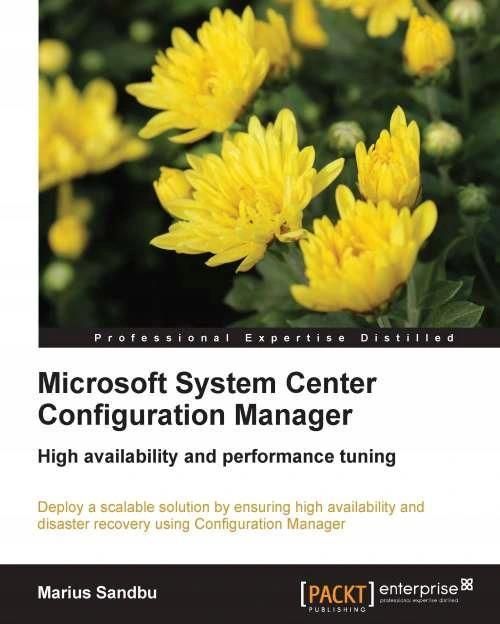
Microsoft System Center Configuration Manager



Microsoft System Center Configuration Manager - Najlepsze oferty
Microsoft System Center Configuration Manager - Opis
Microsoft Configuration Manager is both extensive and complex, and for many, it is the primary tool for Enterprise management. With each new release, Configuration Manager continually proves itself to be the ultimate solution for managing both clients and mobile devices.This book covers in detailed and easy-to-understand steps how to set up highly available Configuration Manager roles and backend services such as SQL, DNS, and AD. You will learn how to plan for high availability, what kind of roles there are, and how they scale.The book starts by examining what needs to be taken into account when planning for high availability before moving on to focus on the different roles and how they can be set up. The book will also go through different scenarios as well as various backup and recovery procedures. You will learn how to identify bottlenecks within the different components and create sample design scenarios for high availability on Configuration Manager. The book will also look at the different high availability options and how to deploy them. Spis treści:Microsoft System Center Configuration Manager High availability and performance tuning
Table of Contents
Microsoft System Center Configuration Manager High availability and performance tuning
Credits
About the Author
About the Reviewers
www.PacktPub.com
Support files, eBooks, discount offers and more
Why Subscribe?
Free Access for Packt account holders
Instant Updates on New Packt Books
Preface
What this book covers
What you need for this book
Who this book (...) więcej is for
Conventions
Reader feedback
Customer support
Errata
Piracy
Questions
1. Planning for High Availability with Configuration Manager
Planning
Networking
Hardware
Database server
Virtualization hosts
Other Configuration Manager roles
Backup
Other components
Database planning
Central Administration site
Primary sites
Secondary sites
Management point
Distribution point
Software Update point
Fallback Status point
Application Catalog Website point & Web Service point
Reporting Services point
Network flow
New in Service Pack 1
Summary
2. Configuring Roles for High Availability
Site Server
Endpoint Protection
Asset Intelligence Synchronization Point
Fallback Status Point
Out of Band Service Point
Secondary sites
Windows Intune Connector
Management Point
Distribution point
PXE distribution point
Cloud-based distribution point
Pull-based distribution point
Rate limiting options
Application Catalog Website point
Application Catalog Web Service point
Reporting Services point
State Migration point
System Health Validator point
SMS Provider
Software Update point
Client
Sample site designs
Scenario 1
Scenario 2
Scenario 3
Scenario 4
Scenario 5
Scenario 6
Monitoring
Summary
3. Deploy Highly Available Backend Services
Active Directory
DNS
SQL Server
DHCP
Active Directory Certificate Services
Summary
4. Backup and Recovery
Backing up the site server
Backing up content
Backing up user state migration data
Backing up custom reports
Backing up a cloud-based distribution point
Backing up the Certification Authority
Restoring a site server
Restoring a secondary site server
Summary
5. Performance Tuning
Servers
Virtualizing hosts and physical servers
Identifying bottlenecks
Virtualization hosts
IIS
A SQL server
OS-deployment
Endpoint Protection
The Configuration Manager site
Reporting services
Summary
Index O autorze: Marius Sandbu is a Cloud Evangelist and architect working at Sopra Steria in Norway with over 17 years in the IT industry. Marius has a wide range of technical experience across different technologies such as identity, networking, virtualization, endpoint management, infrastructure, and with a special focus on the public cloud. He is an avid blogger, co-hosts the CloudFirst Podcast, and is also an international speaker at events such as Microsoft Ignite and Citrix Synergy.He has previously worked at TietoEVRY where he was the technical lead for the Public Cloud unit and has also worked at the University of Oslo as a system administrator and at Microsoft as a Technical Advisor. mniej
Microsoft System Center Configuration Manager - Opinie i recenzje
Na liście znajdują się opinie, które zostały zweryfikowane (potwierdzone zakupem) i oznaczone są one zielonym znakiem Zaufanych Opinii. Opinie niezweryfikowane nie posiadają wskazanego oznaczenia.

