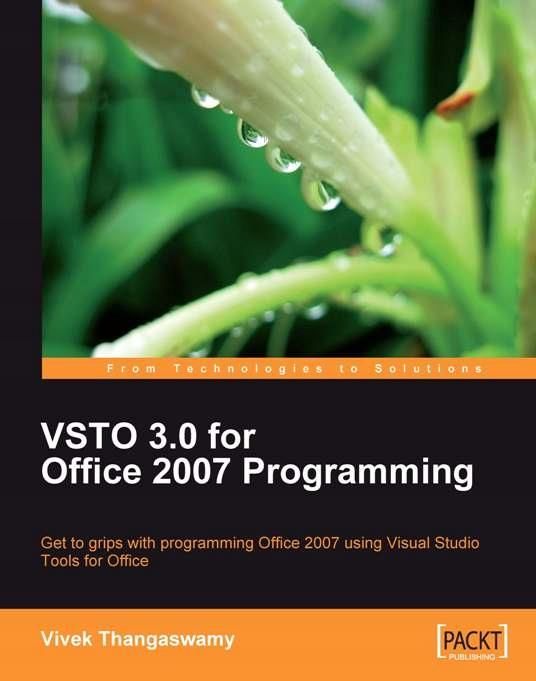
Vsto 3.0 for Office 2007 Programming



Vsto 3.0 for Office 2007 Programming - Najlepsze oferty
Vsto 3.0 for Office 2007 Programming - Opis
With the arrival of Visual Studio Tools for Office 3.0 (VSTO), developers can now program Microsoft Office from the .NET framework. There are huge books in the market that give loads of unnecessary information but are of no real help to brand-new Office developers. Wouldn't it be great to have a precise book that simply covers the basics and introduces programming Office 2007 with VSTO using the latest version of Visual Studio? This is that book.VSTO 3.0 for Office 2007 Programming shows you how to write Office 2007 applications with Visual Studio Tools for Office 3.0. Learn how to automate tasks in InfoPath, Word, Excel, Outlook, PowerPoint, Visio, and Project 2007 with greater programming power and flexibility than was available from the VBA language. With this book and the mastery of VSTO you will learn, Office will no longer be an application to you; it will be a platform for developing custom applications.VSTO 3 is the most recent version of VSTO, making use of Visual Studio 2008, and working with Office 2007. This book shows how VSTO puts Office automation into the hands of developers, allowing them to use the power of the .NET framework to automate Office applications thus increasing the speed of the applications, their security, and the opportunity to use other parts of the .NET Framework such as its data handling capabilities.This book builds a solid programming foundation in VSTO for brand-new Office developers. You will leave behind the world of VBA programming and take your first steps into the powerful and exciting world of using C# to create Office 2007 (...) więcej applications. Packed with examples and covering all the main Office applications, this book will have you creating fully featured Office extensions before you know it. Spis treści:VSTO 3.0 for Office 2007 Programming
Table of Contents
VSTO 3.0 for Office 2007 Programming
Credits
About the Author
About the Reviewers
Preface
What this book covers
Who this book is for
Conventions
Reader feedback
Customer support
Downloading the example code for the book
Errata
Piracy
Questions
1. Visual Studio Tools for Office (VSTO)
What is Microsoft VSTO?
Why VSTO 3.0?
Safer managed code extensions
Data caching
Feature customization
User Interface customization
Smart tags
WPF support
Visual designers
Security improvements
Maintainability
Whats new in VSTO 3.0?
VSTO architecture
Development approaches
Document-oriented approach
Application-oriented approach
VSTO development and deployment
Creating Office applications through VSTO
VSTO development environment
Package
Visual Studio integration
Creating VSTO solutions
Viewing IDE Windows
Debugging
What can we expect in the next version?
Summary
2. Microsoft Office InfoPath Programming
Microsoft Office InfoPath
InfoPath 2007 in Visual Studio
Visual Studio 2008 InfoPath solution overview
The VSTO problem when installing Office InfoPath 2007
Creating our first example
Available customization features
Data validation
Custom actions on save
Switching views
Object model in InfoPath solution
Understanding the Microsoft Office InfoPath object model
Understanding the InfoPath object model functional area
Application
WindowCollection
Window
XmlFormCollection
XmlForm
View
ViewInfoCollection
Using events in InfoPath
Form-level events
An example of the solution xsi:nil="true" attribute
Loading event
Using the ViewSwitched event
Using the ContextChanged event
Using the Submit event
Using the VersionUpgrade event
Using the Save event
Sign event
Merge event
Xml events
Changed event
Changing event
Validating event
Control events
Clicked event
Writing event validation for an expense report form
Manipulating a data source
Fetch node value from main data source
Assigning a value to a node in the main data source
Adding or creating a new node in the main data source
Deleting or removing nodes from the main data source
Populating Microsoft Office InfoPath with Microsoft SQL Server 2008
Working with Custom Task Panes
Managed code
Custom Task Pane
Creating an InfoPath Task Pane
Creating an InfoPath add-in project using Visual Studio 2008
InfoPath and SharePoint workflow
Summary
3. Microsoft Office Word Programming
Microsoft Office Word 2007 solutions
Application-level solutions versus document-level solutions
Creating document-level solutions
Publishing solution deployment
Working with objects and documents
Application object
Document object
Range object
Selection object
Tables collection object
Working with key objects
Inserting text in Word 2007 document
Selecting text in a Word 2007 document
Creating a table in a Word 2007 document
Working with Word templates
Actions Pane: Document-level customization
Creating a Custom Actions Pane for Microsoft Office Word 2007
Managing the Actions Pane
Designing the Actions Pane
Application-level solutions
Task Pane: Application-level customization
What is the Task Pane?
Custom Task Pane
Creating a Custom Task Pane for Microsoft Office Word 2007
Programming in Word
Word host items
Word host controls
Adding controls to a document
Adding an ActiveX control to Microsoft Office Word 2007 programmatically
Data binding to host controls
Simple data binding
Complex data binding
What is LINQ?
Using LINQ in Word 2007 with VSTO 3.0 and Visual Studio 2008
Customization
Ribbon menu
Adding controls to menus
Toolbar (Quick Access Toolbar)
Adding controls to toolbars
Summary
4. Microsoft Office Excel Programming
Programming in Excel
Hello World example using Visual Studio 2008
Manipulation
Data manipulation
Reading worksheet cells
Opening a text file as a workbook using VSTO
Connecting with Microsoft SQL Server 2008 database
Worksheet manipulation
Working with ranges
Cells
Unions
Named ranges
Excel host items
The workbook host item
The worksheet host item
The ChartSheet host item
Excel host controls
Chart control
The ListObject control
The NamedRange control
The XMLMappedRange control
The SelectionChange event
Creating Excel smart tags with VSTO
Excel formulae
Regular expressions
Excel data protection
Workbook protection
Worksheet protection
Summary
5. Microsoft Office Outlook Programming
Microsoft Office Outlook object model overview
Customization using VSTO
Menus in Outlook
Toolbars in Outlook
Outlook form regions support
Manipulation
Folders
Contacts
Email messages
Working with Appointments
Working with meetings
Creating a Ribbon menu for Outlook 2007
Outlook 2007 data interaction with Microsoft SQL Server 2008
Summary
6. Microsoft Office PowerPoint, Visio, and Project Programming
Programming PowerPoint 2007
PowerPoint 2007 object model
Creating a presentation at runtime
Dynamically add a slide and set title text in the presentation
Set the presentation theme
Ribbons in PowerPoint
Ribbon Visual Designer
Creating a Ribbon
Programming Visio 2007
Visio 2007 object model
Dynamically creating a new Visio document
Adding shapes to a document at runtime
Adding a page as a background for another page
Set the document theme
Creating a Commandbar
Programming Project 2007
Creating a Project and adding a task dynamically
Creating menus for Microsoft Project
Creating a Commandbar for Microsoft Project
Summary
Index O autorze: Vivek Thangaswamy is a Software Solution developer and technical author living and working in the enjoyable surroundings of Chennai city, in India. His range of technical competence stretches across platforms and lines of business, but he specializes in Microsoft enterprise application architectures and Microsoft server-based product integrations. Vivek is currently working for the world's largest software services company in Microsoft Technologies. He holds several Microsoft certifications and Microsoft MVP awards. He has completed his Bachelor of technology degree in Information Technology from one of the world's finest universities and is currently pursuing a Management of Business Administration in Finance degree. Vivek loves spending time with friends and writing poems in his mother tongue. mniej
Vsto 3.0 for Office 2007 Programming - Opinie i recenzje
Na liście znajdują się opinie, które zostały zweryfikowane (potwierdzone zakupem) i oznaczone są one zielonym znakiem Zaufanych Opinii. Opinie niezweryfikowane nie posiadają wskazanego oznaczenia.

